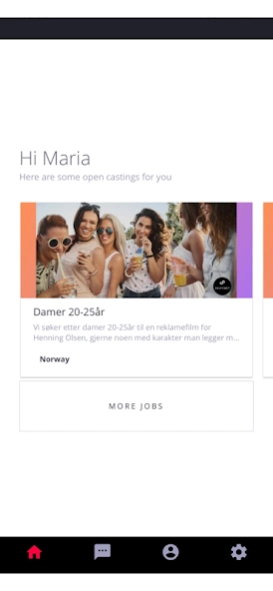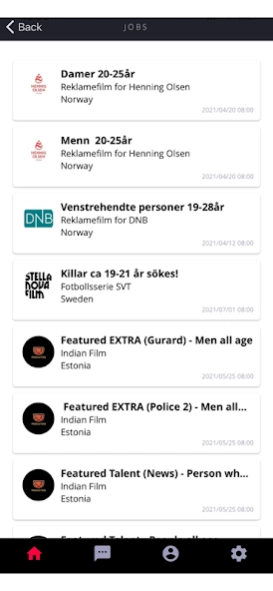Selfcast 2.3.1500
Continue to app
Free Version
Publisher Description
Selfcast - Selfcast connects Talents with Producers in films, TV and commercials
Selfcast is the #1 casting app for actors, models, dancers, extras and everyone who wants to appear in films, TV and commercials.
Whether you’re a professional or a beginner, Selfcast will make you stand out and look amazing to Producers.
Best of all, there is no requirement of experience.
You can cast yourself, build your personal profile and receive job offers.
Among other great features, you can communicate directly with Producers when they want to book you for exciting jobs.
When using Selfcast, you don’t need an expensive agency to manage your career. You can just do it yourself.
Download the app today, create your profile and start looking for jobs right away.
Features:
Talent Profile
Upload videos and photos
Apply for exciting jobs
Receive individual job offers
Communicate directly with the Producers
Sign contracts digitally
Apply for free photoshoots and webinars
Free career coaching
Free training and tutorials
Global tasting network
See you on Selfcast!
About Selfcast
Selfcast is a free app for Android published in the Office Suites & Tools list of apps, part of Business.
The company that develops Selfcast is International Casting Group. The latest version released by its developer is 2.3.1500.
To install Selfcast on your Android device, just click the green Continue To App button above to start the installation process. The app is listed on our website since 2023-03-19 and was downloaded 0 times. We have already checked if the download link is safe, however for your own protection we recommend that you scan the downloaded app with your antivirus. Your antivirus may detect the Selfcast as malware as malware if the download link to com.selfcast is broken.
How to install Selfcast on your Android device:
- Click on the Continue To App button on our website. This will redirect you to Google Play.
- Once the Selfcast is shown in the Google Play listing of your Android device, you can start its download and installation. Tap on the Install button located below the search bar and to the right of the app icon.
- A pop-up window with the permissions required by Selfcast will be shown. Click on Accept to continue the process.
- Selfcast will be downloaded onto your device, displaying a progress. Once the download completes, the installation will start and you'll get a notification after the installation is finished.